Welcome to our Knowledge Base
Tip: Start typing in the input box for immediate search results.
-
Insurance
-
Loans
-
Credit Cards
-
Investing
-
Mortgages
-
Banking
-
Add Transactions
-
Transaction History
-
Chart of Accounts
-
Connected Accounts
-
Journal Entry
- Articles coming soon
-
Coins
-
Account Settings
-
Profile Settings
-
Free Profile
-
Group Profile
-
Premium & Family Profile
< All Topics
Add a Deposit
UpdatedMarch 24, 2025
Bynhimoney
📚 How to Add a Deposit
- Tap the “Add Deposit” icon to access the “Add Deposit” screen
- Input the amount, note, and transaction date. Tap “Change” to select the deposit account, then hit “Next: Select Category”.
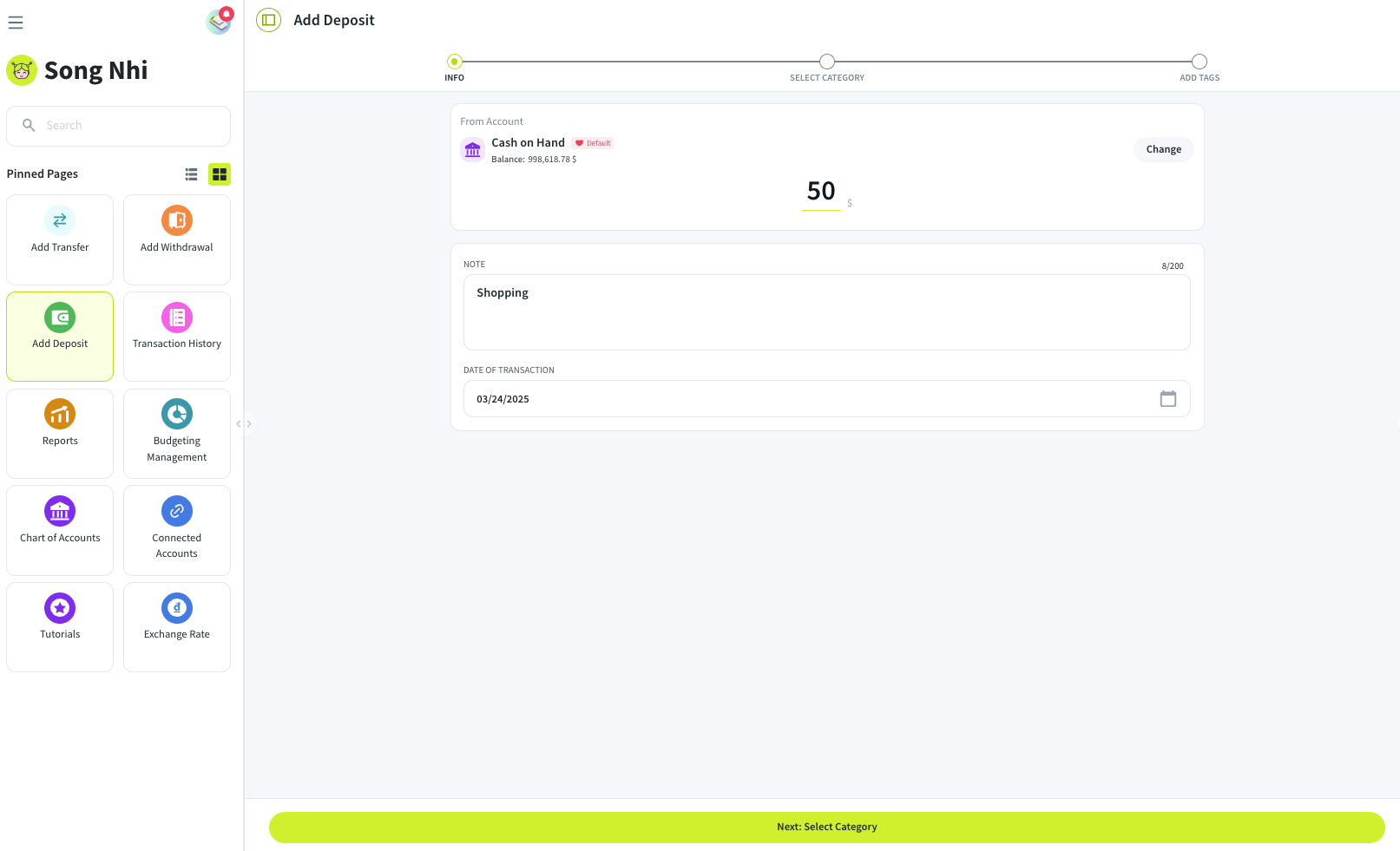
- Pick a relevant category or use the search bar for quick access. Tap “Next: Add Tags”.
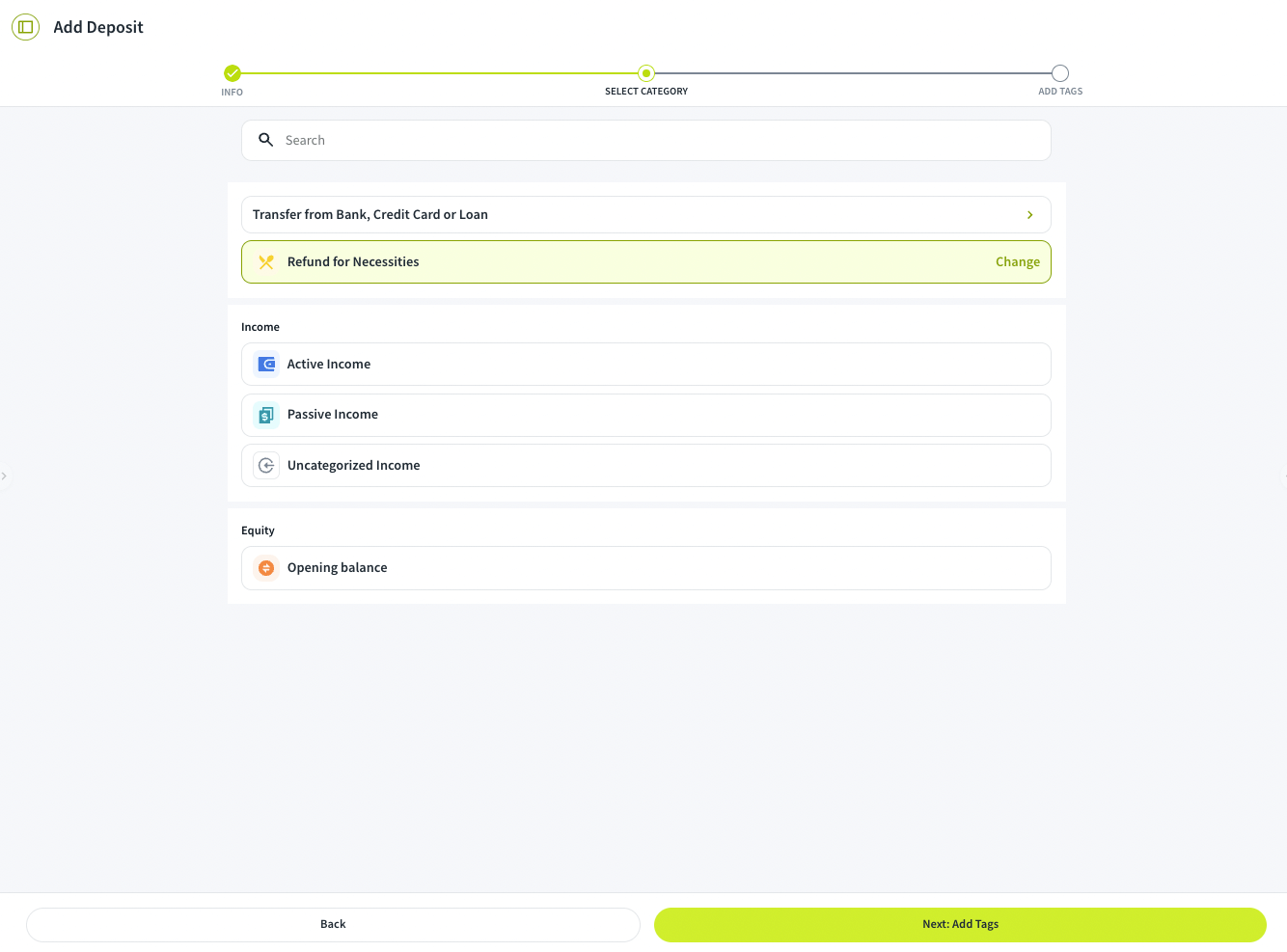
Select or create tags to organize your deposit, then tap “Done” to save.
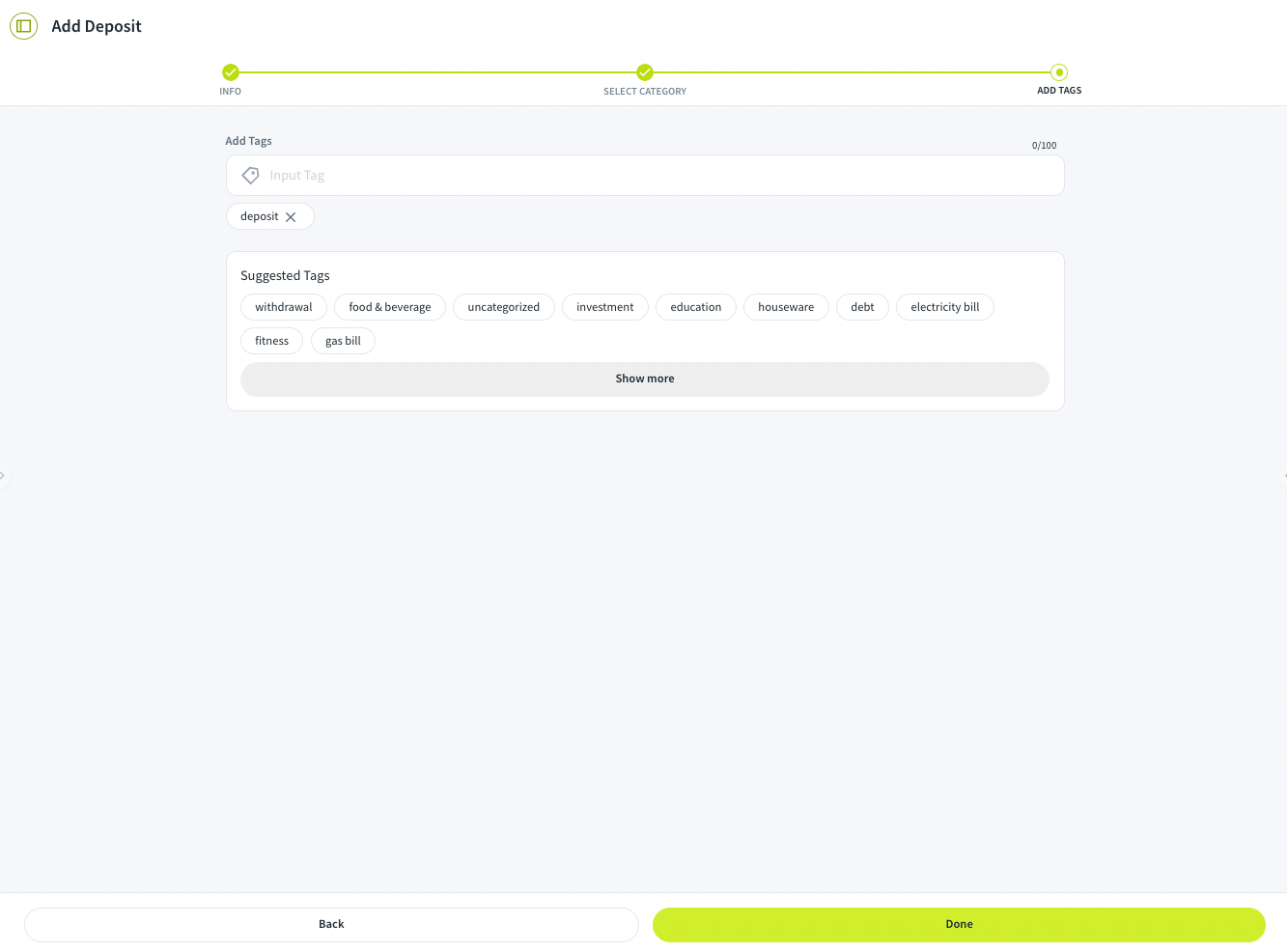
Table of Contents

