Welcome to our Knowledge Base
Tip: Start typing in the input box for immediate search results.
Main Screen Overview
The Connected Accounts section allows users to link their bank accounts through Plaid, enabling automatic transaction imports for budgeting and tracking.
Main Screen Walkthrough
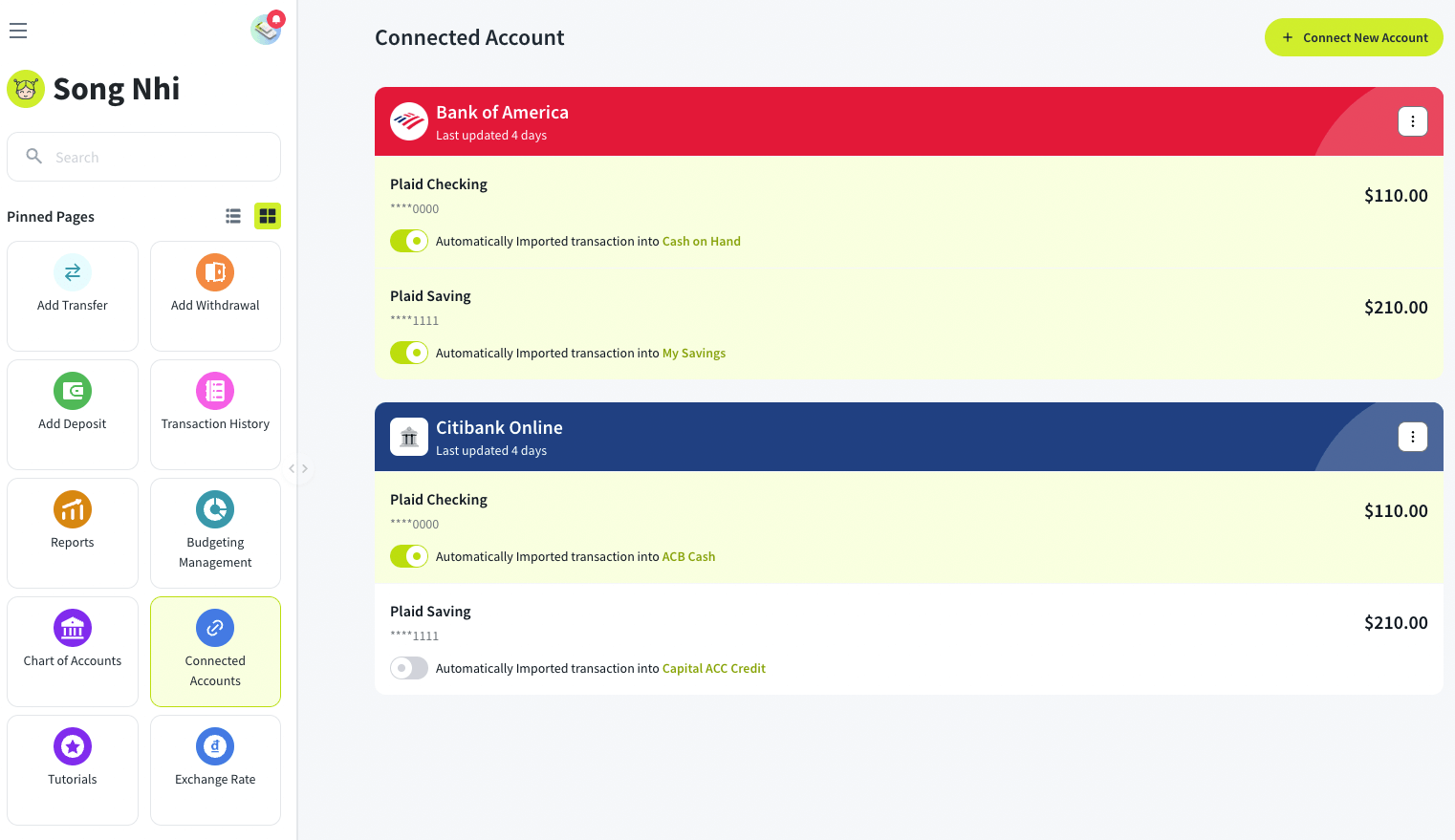
Upon accessing the Connected Accounts screen, you will see:
- List of Linked Accounts – Displays connected banks and their accounts.
- Balance Overview – Shows current balances for each linked account.
- Automatic Import Toggle – Enables or disables automatic transaction imports.
- Options Menu (⋮) – Provides additional actions for managing accounts.
- Managing Accounts – Tap the three-dot menu (⋮) to access:
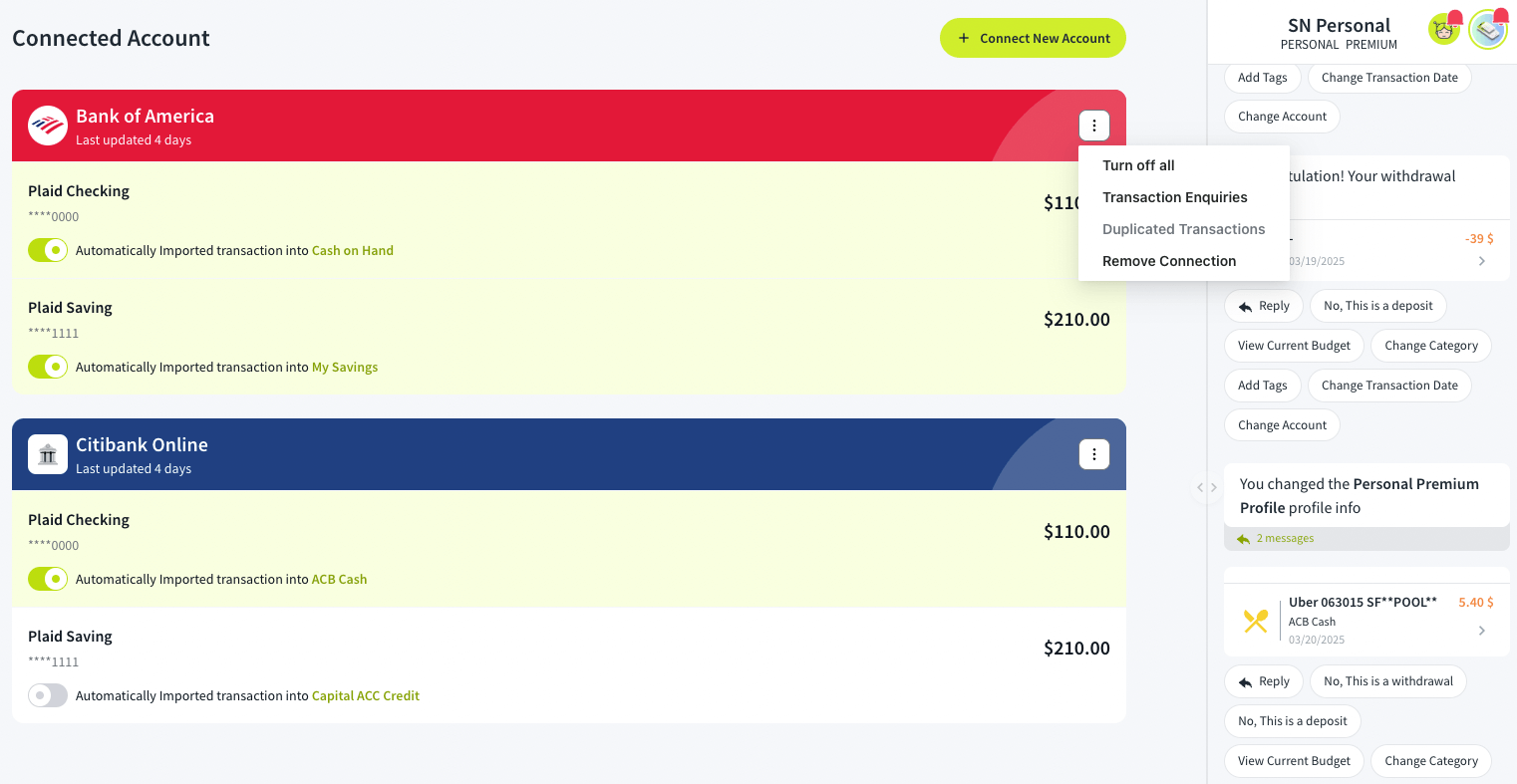
-
- Turn off all: Disables transaction imports for all accounts.
- Turn on all: Enables transaction imports for all accounts.
- Transaction Enquiries: Allows checking for recent transactions.
- Duplicated Transactions: Identifies and manages duplicate entries.
- Remove Connection: Disconnects the bank account from the app.

